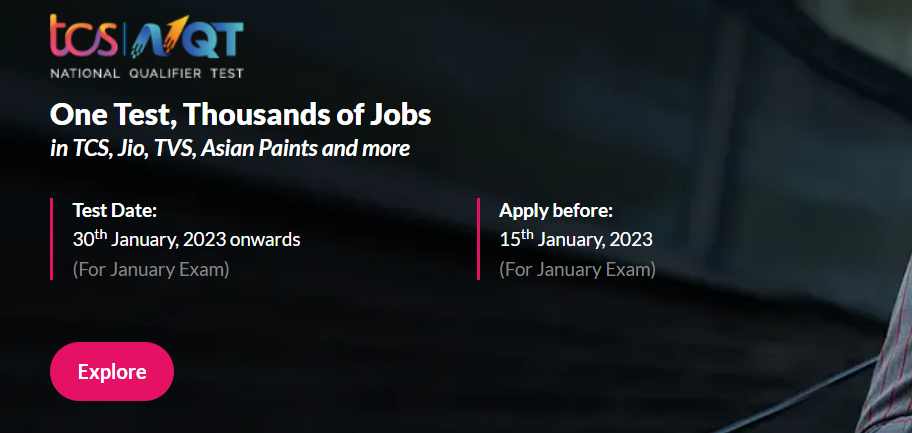TCS NQT January 2023 | TCS NQT January 2023 for Any Degree/Any Engg/Diploma candidates are eligible for this tcs national qualifier test.
Job Description
| Company | TCS |
| Experience | Freshers |
| Qualification | Any Degree |
| Batch | 2018 to 2024 |
| Test Date | 30 January 2023 |
| Apply before | 15 January, 2023 |
TCS NQT January 2023 Features
- Land Your Dream Job
- Apply to TCS NQT and appear for the Test
- Get your NQT Score
- Apply to multiple jobs on our website
- Apply for jobs on other Corporates’ websites too
- Get jobs basis your NQT Score and suitability
- TCS National Qualifier Test (TCS NQT) helps you prove your skills to top Corporates.
- You may choose to get assessed on aptitude skills, domain-specific skills, industry knowledge, or work values.
- The tests are scheduled every quarter and can be taken from home or at our exam centers.
- Your NQT Scorecard will showcase your performance in every section of the test.
- You can apply for jobs in various Corporates that accept NQT scores, on our website and respective Corporates’ websites.
Who can apply for TCS NQT?
- Candidates eligible to apply for the TCS National Qualifier Test (TCS NQT) should meet the below eligibility criteria:
- UG, PG, and Diploma students who are in their pre-final and final year
- Candidates who have passed out in the year 2018-2024, with a degree and specialization
- Freshers with less than 2 years of experience
- Age limit – minimum 17 years and maximum 30 years
How Do I Apply?
- Click on the “Buy Now” or “Activate Now” button on the TCS NQT – Variants section.
- Log in with your TCS iON Digital Learning Hub credentials or sign up as a new user.
- After login in/sign up, you will be asked to share the details required to complete your registration process. This includes your name, email ID, phone number, mode of assessment, and other details.
In case of Buy Now
In case of Activate Now
- A pop-up window will open, where you need to enter the Licence Code and click on the “Activate Now” button. Once you click on the “Close” button, you will be automatically redirected to “My Dashboard”. You will receive a successful registration message on your registered email ID/mobile number.
The assessment will be conducted in two modes online Remote Proctored Assessment and In-Centre Assessment.
Online Remote Proctored Assessment, you will receive the login credentials on your registered email ID, 2 days prior to the assessment.
In-Centre Assessment, you will receive the Hall Ticket on your email ID, 2 days prior to the assessment.
Repeat the process from step 4 for the purchase of every new TCS NQT Variant.
Infosys And TCS Offering Internships
Copyright: Campus Know